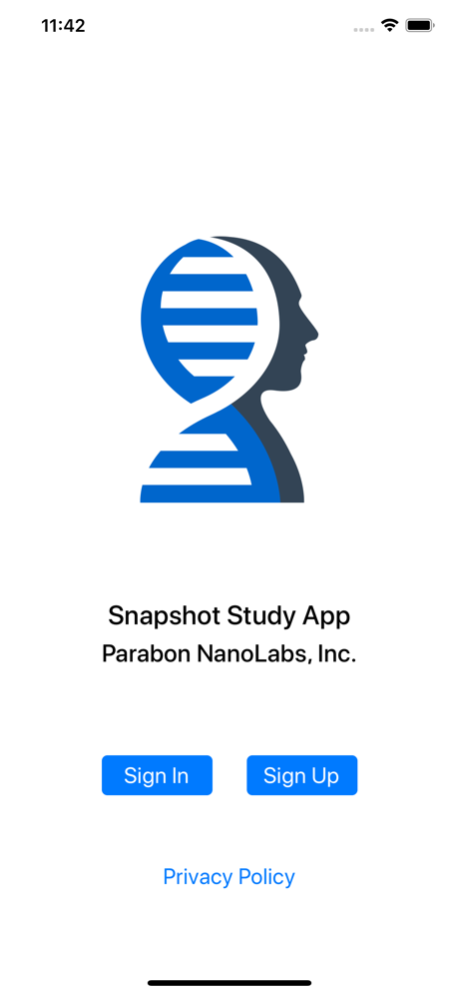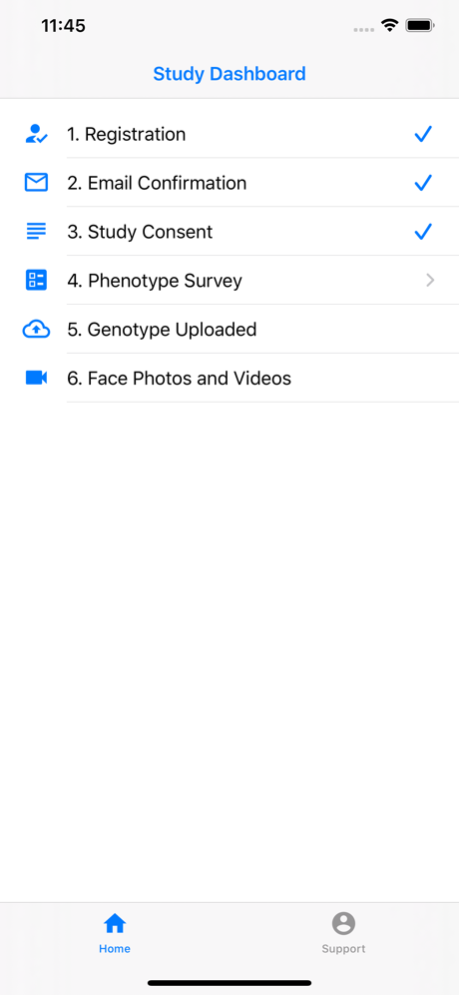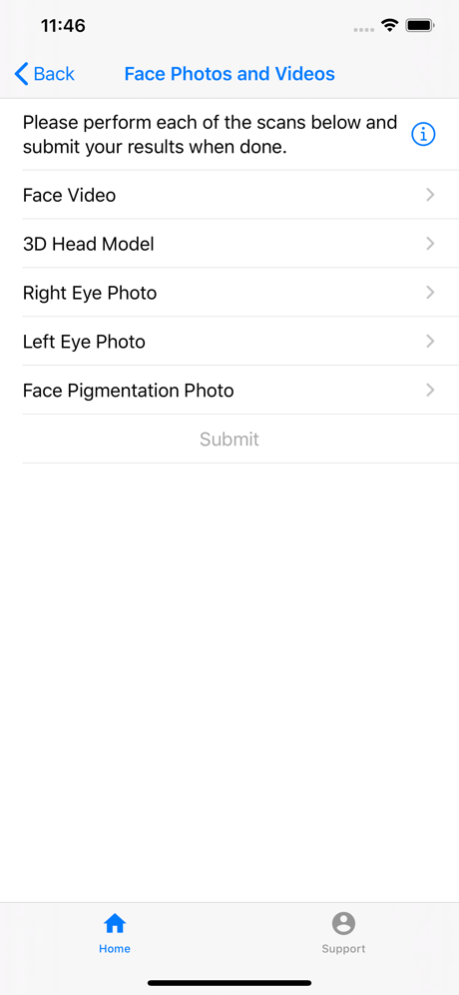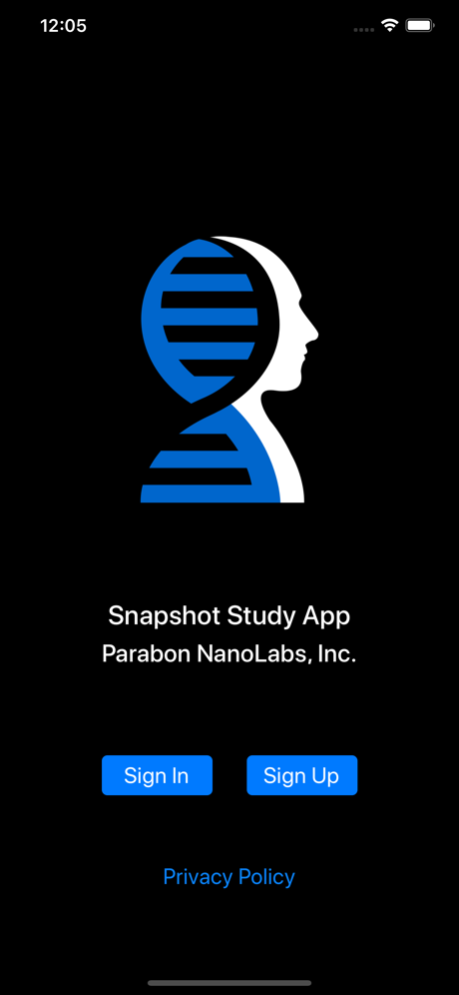Snapshot Study App 1.4
Continue to app
Free Version
Publisher Description
Help advance science and fight crime! Download the Snapshot Study App, participate in the Snapshot Study, and assist Parabon investigators in solving more cold cases.
Make your contribution to modern crime-fighting science by participating in the Snapshot DNA Phenotypic Trait and Ancestry Study. DNA Phenotyping, the process of predicting a person’s appearance (“phenotypic traits”) from DNA, is helping detectives solve crimes around the world. To create phenotype prediction models, Snapshot’s algorithms learn by example, so we are building a dataset of anonymous research subjects with both trait and genetic information. You can help! By answering questions about your ancestry and appearance, taking images of yourself using the Snapshot Study App, and uploading a DNA genotype file from a recreational genomics company like AncestryDNA, 23andMe, National Genographic or Family Tree DNA, you will help our algorithms learn to make better predictions. Working together, we can make a difference in the fight against crime.
Apr 25, 2022
Version 1.4
This release includes user experience improvements and a few bug fixes.
About Snapshot Study App
Snapshot Study App is a free app for iOS published in the System Maintenance list of apps, part of System Utilities.
The company that develops Snapshot Study App is Parabon NanoLabs, Inc.. The latest version released by its developer is 1.4.
To install Snapshot Study App on your iOS device, just click the green Continue To App button above to start the installation process. The app is listed on our website since 2022-04-25 and was downloaded 1 times. We have already checked if the download link is safe, however for your own protection we recommend that you scan the downloaded app with your antivirus. Your antivirus may detect the Snapshot Study App as malware if the download link is broken.
How to install Snapshot Study App on your iOS device:
- Click on the Continue To App button on our website. This will redirect you to the App Store.
- Once the Snapshot Study App is shown in the iTunes listing of your iOS device, you can start its download and installation. Tap on the GET button to the right of the app to start downloading it.
- If you are not logged-in the iOS appstore app, you'll be prompted for your your Apple ID and/or password.
- After Snapshot Study App is downloaded, you'll see an INSTALL button to the right. Tap on it to start the actual installation of the iOS app.
- Once installation is finished you can tap on the OPEN button to start it. Its icon will also be added to your device home screen.